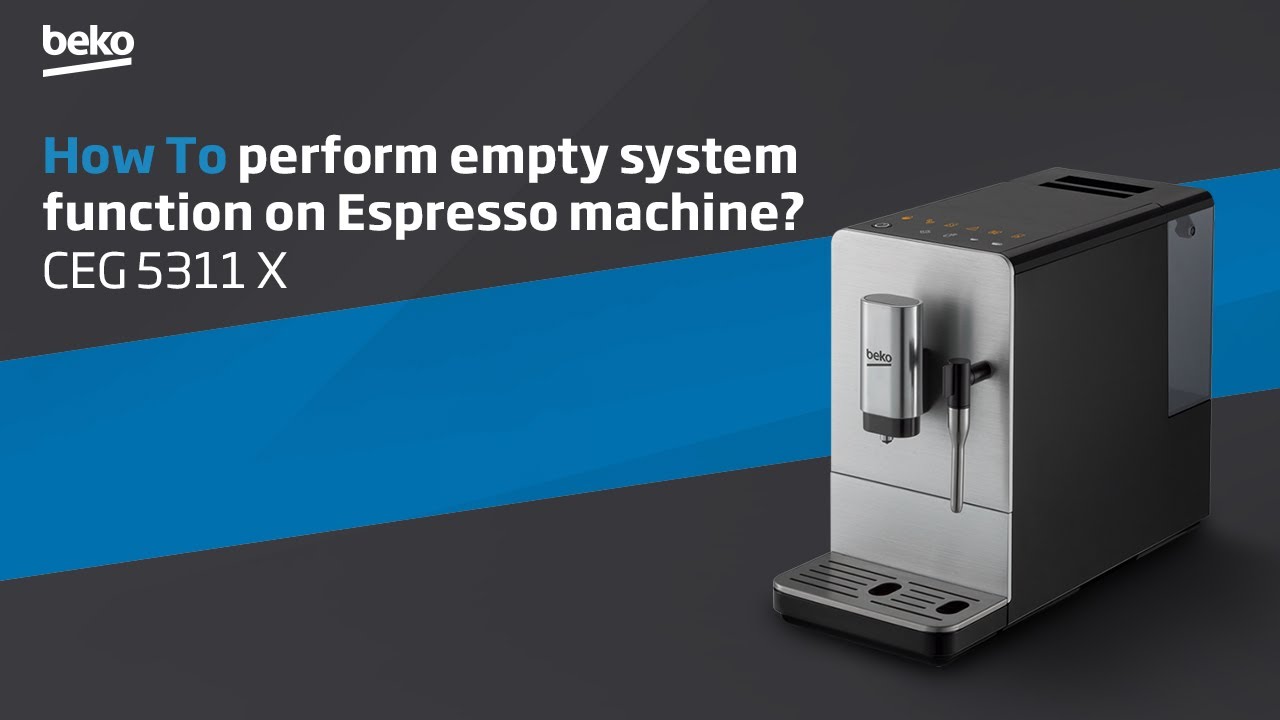How to perform an empty system function on your Beko Espresso Coffee Machine
We recommend using the empty system function after a long period of non-use. To perform an empty system function, please follow the below instructions:
- When in standby mode, press and hold the power and mild espresso button together for 5 seconds. A beep sound will be heard.
- Remove the water tank from the appliance. Once removed, the empty system function will begin.
- When the empty system function is completed, the appliance will switch off automatically.
- Replace the water tank.
Need Product Support?
If you have any questions about your Beko appliance, we are here to help. Finding answers and information is easy with Beko’s helpful online resources, simply browse our product support topics below and select the one that is relevant to you.
Manuals
Beko manuals contain helpful information and advice about your appliance.
View ManualsProduct Registration
We can quickly contact you for an important product update or service repairs.
Register ApplianceFAQs
Browse the most asked questions about our product range.
Search FAQsHow-to Videos
Helpful how-to videos on our appliances.
View How-Tos